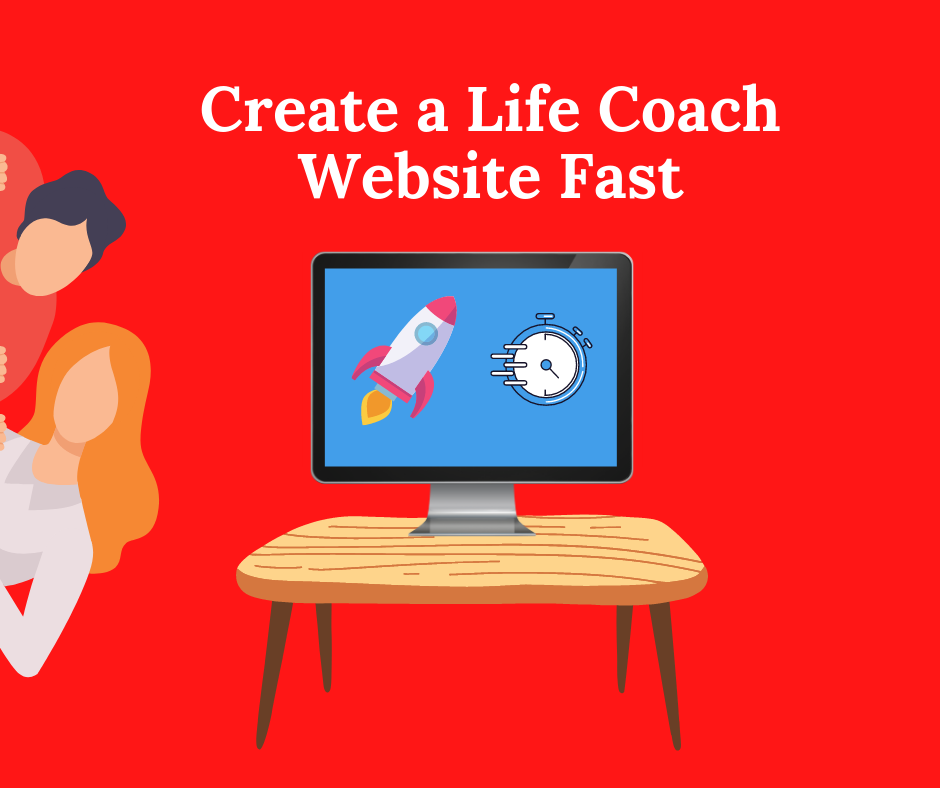Updated: Feb 6, 2022
You want to start a coaching business, but you're not sure how to build a life coach website.
It can be overwhelming to try and figure out how to build your own website. There are so many different platforms and options, it's hard to know where to start.
This article provides 8 steps to build a life coach website fast. Creating a life coach website for your business is relatively easy. Weebly, Squarespace, and Wix have drag and drop templates with good support forums. I recommend you check out Weebly.
Alternatively, you can hire someone to build a WordPress site. However, this will significantly increase your cost.
Here are the 8 steps to create your life coach website.
Tips to Create a Top Life Coach Websites to Attract Clients
To create a life coach website that attracts your ideal customer, here are our top tips:
1. Use professional images of yourself
All the best life coach websites use professional photos. When you invest in professional photography, your visitor knows you're credible and take coaching seriously. Credibility brings trust. And your clients buy from those they know, like, and trust.
2. Have a clear value proposition
A clear value proposition tells your visitors who you are, who you work with, and how you can help them. It also shows them what you do differently than other coaches.
3. Free value-added content
Free resources help you build relationships with potential clients that visit your site. For example, you can have a blog, podcast, YouTube, downloadable guides, and other content embedded on your website. Not only will your content provide value to your website visitor, but you can use them to extend your reach outside of your website.
4. Have a call to action to guide website visitors down the buyer's journey
Within your website and content, always have a call to action to move people through the buying process. This could be an opt-in form or a free download. You should have a clear path for your visitors to get from their initial interest to purchase.
5. Showcase testimonials
Testimonials show your clients' success stories. They tell your visitors about your coaching experience, your expertise, and your ability to deliver results.
6. Offer a free consultation
Offering a free consultation lets your visitors see if you're right for them. If they don't need a life coach, then they won't book one. But if they do, they'll be more likely to book a session with you.
7. Make your life coach website mobile friendly
The majority of people now access the internet using mobile devices. So make sure your website looks great on any device.
8. Provide a way for customers to contact you
Providing a way for customers to get in touch with you increases your conversion rates. Your website should include a phone number, email address, social media links, and a physical location if you have one.
Here are 8 Steps to Create a Life Coach Website
Step 1. Secure a domain name
You need to secure a domain name. It should be your business name or something as close as possible. Some providers allow you to create a website for free but will slap branding all over your site and even in your domain name.
This will be extremely difficult to remove and also will create a poor user experience.
Sometimes you can find coupons for domain names by searching Google.
I like to keep it simple and use Namecheap.
Step 2. Create a logo
For some reason, many people get hung up on logos. So, if you don't have a logo, I'll list out a few different options. But every life coach website looks better with a logo.
Free: You can use free software or sites like Canva to create your logo for free.
Low Cost: Go to Fiverr, search for logo design and have someone build one for you. Logo designs start at $5 and up. If you go this route, choose designers with outstanding reviews from other customers. It's an inexpensive option, but remember, you get what you pay for.
Medium Cost: You can use design contest sites or Upwork. These are a little more expensive, but the quality should increase compared to Fiverr. Check out design contest site reviews on The Crowder.
High Cost: Hire a local or freelance graphic designer. I recommend this option. It's the most expensive option, but you'll be pleased with the results.
Step 3. Pick a hosting service
I'm going to assume most of you will go for a do-it-yourself provider like Weebly. The DIY sites are, for the most part, SEO and mobile-friendly. Weebly is one of the top life coach website providers. You can create your life coach website for free with a domain for one year. After that, it costs $6/month, which isn't bad at all. Click here to learn more about Weebly.
However, if you want to build a WordPress site, I'd recommend using Bluehost for your hosting service. WordPress is a great option for people that are more technical or want to hire a professional.
Step 4. Choose a DIY template (or WordPress Theme)
Weebly provides easy-to-use templates. Pick a template based on your business requirements. Most of the DIY providers have recommended templates.
If you're going the WordPress route, I recommend using Studio Press to find your theme. Studio Press is a premium WordPress theme provider with tons of themes for your site.
There is no reason to overcomplicate your site. So, keep it clean and simple. Then, when you grow, you choose to pay for a more robust website design.
Step 5. Create at least four sections for your site
There are tons of strategies for building a good life coach website. However, I'd recommend four sections: About, Products / Services, Blog, and Contact.
Write content for each section. Then, review the content with friends, family, colleagues, or a mentor. Edit, Edit, Edit.
You want to avoid any spelling or grammar mistakes. Mistakes happen, but do your best to avoid those. You can use Grammarly to check any mistakes.
4 Sections of a Life Coach Website
About section: Provide basic introductory information in this section. Include company information, experience, basic product information, and why someone should buy your product or service. Since you're selling something, have your value proposition towards the top of this page.
Coaching services section: Add more detailed information about your products and services. The services section of your life coach website can add customer testimonials and the expected outcomes of your life coach services. You can also provide any relevant technical information.
Blog section: This is your central location for your articles, videos, and other content. Your blog will allow you to create and share content on your site and social media. Most DIY website providers have social sharing options built into the templates. Build an email opt-in form using ConvertKit to collect email information from site visitors. Email opt-ins will be vital to your email and inbound marketing strategy.
Contact section: Provide clear contact information - Name, Phone Number, Address, and other relevant contact information. Your website provider should have a built-in template to create a contact form. You might receive spam if you include your email address on your website. If you want to reduce spam, add a contact form using ConvertKit.
Step 5. Take advantage of your website footer
Your website footer is a perfect space to add your social media profile buttons. These buttons allow people to visit and follow your business on social media.
In addition, you add contact information, email opt-in, site navigation links, terms of service link, and a privacy policy.
Step 6. Add pictures to your site
Be creative. Add relevant and professional pictures to your site. Use Canva to find images that fit your business. That way, you don't have to worry about using copyrighted images without permission.
Be careful you don't overload your site with random and unorganized images. Weebly or your DIY provider will provide gallery options.
If you're a photographer or someone who needs to add many images, consider adding a gallery as a separate section to your site.
Step 7. Don't write long paragraphs on your site
Short paragraphs are a best practice for your blogs and general content, but it also applies to websites. Most visitors scan. So, write short, digestible, and scannable paragraphs.
Keep your paragraphs around 3 to 4 sentences max. Use other techniques such as bullets, numbers, or bolded vital points.
Step 8. Build something basic, get out there, learn, and grow
Try not to spend weeks building the most perfect and professional site. It's more important to get your life coach website published as quickly as possible. That way, you can start creating content, generating leads, and connecting with your audience.
Congrats! You know where to start when building your life coach website. Do a little bit of research.
Take a couple of days to build and edit your site. Then, you can adapt your website to your expanding needs.
If you need any support, I help small business owners market and sell products online. Reach out or learn more here.
Stewart Swayze